Decoding the Digital Toolkit: A Deep Dive into the Tools Web Developers Use
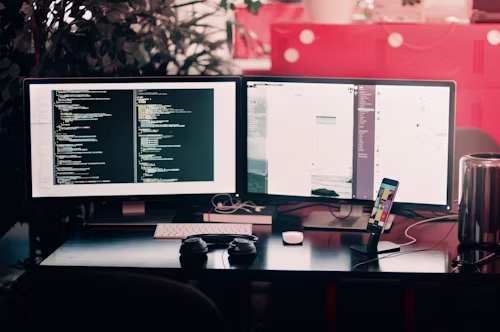
The internet, as we know it, is a marvel of modern engineering. Behind every sleek website, every interactive application, and every seamless online experience lies a meticulously crafted digital structure, built by the hands of web developers. But what exactly goes into building this digital world? It’s not just about typing furiously on a keyboard; it’s about wielding a sophisticated arsenal of tools, each with its own purpose and power.
For aspiring developers, or even for those simply curious about the magic happening behind the scenes, understanding this digital toolkit is essential. It’s like a carpenter understanding their hammers, saws, and levels – each tool is crucial for a specific task, and mastery of the entire set leads to a well-built creation.
In this comprehensive exploration, we’ll pull back the curtain and delve deep into the essential tools that power the web development process. From the foundational languages to the collaborative platforms, we’ll break down what these tools are, why they’re indispensable, and how they work together to bring websites and applications to life.
The Foundation: Languages and Their Translators
At the very core of web development are the programming languages. These are the building blocks, the instructions that tell browsers how to render content, how to make it interactive, and how to communicate with servers. Think of them as the spoken languages of the digital realm.
1. HTML (HyperText Markup Language): The Skeleton
HTML is the undisputed king of content structure. It’s not a programming language in the traditional sense, but a markup language, meaning it uses tags to define the elements on a webpage.
<!DOCTYPE html>
<html lang="en">
<head>
<meta charset="UTF-8">
<meta name="viewport" content="width=device-width, initial-scale=1.0">
<title>My Awesome Webpage</title>
<link rel="stylesheet" href="style.css">
</head>
<body>
<header>
<h1>Welcome to My Digital Space</h1>
<nav>
<ul>
<li><a href="#about">About</a></li>
<li><a href="#projects">Projects</a></li>
<li><a href="#contact">Contact</a></li>
</ul>
</nav>
</header>
<main>
<section id="about">
<h2>About Me</h2>
<p>I am a passionate web developer crafting digital experiences.</p>
</section>
<section id="projects">
<h2>My Work</h2>
<article>
<h3>Project One</h3>
<p>A brief description of my first project.</p>
</article>
</section>
</main>
<footer>
<p>© 2023 My Portfolio. All rights reserved.</p>
</footer>
</body>
</html>
Explanation:
<!DOCTYPE html>: Declares the document type and version of HTML.<html lang="en">: The root element, specifying the language of the content.<head>: Contains meta-information about the HTML document, like character set, viewport settings, title, and links to external resources (like CSS files).<title>: Sets the title that appears in the browser tab.<body>: Contains the visible content of the webpage.- Tags like
<header>,<nav>,<h1>,<p>,<section>,<article>, and<footer>are semantic elements that define the structure and purpose of different parts of the content. - Attributes like
langandidprovide additional information about an element.
Why it’s crucial: Without HTML, there would be no structure to a webpage. It’s the backbone upon which all other elements are built.
2. CSS (Cascading Style Sheets): The Designer
While HTML provides the structure, CSS is responsible for the aesthetics – the look and feel. It dictates colors, fonts, layouts, spacing, and animations, transforming raw HTML into something visually appealing and user-friendly.
/* style.css */
body {
font-family: 'Arial', sans-serif;
line-height: 1.6;
margin: 0;
padding: 0;
background-color: #f4f4f4;
color: #333;
}
header {
background-color: #333;
color: #fff;
padding: 1rem 0;
text-align: center;
}
header h1 {
margin: 0;
}
nav ul {
padding: 0;
list-style: none;
}
nav ul li {
display: inline;
margin: 0 10px;
}
nav ul li a {
color: #fff;
text-decoration: none;
}
main {
padding: 20px;
max-width: 960px;
margin: 20px auto;
background-color: #fff;
box-shadow: 0 0 10px rgba(0, 0, 0, 0.1);
}
section {
margin-bottom: 20px;
}
footer {
text-align: center;
padding: 20px;
background-color: #333;
color: #fff;
margin-top: 20px;
}
Explanation:
body {...}: Styles applied to the entire<body>element.header {...}: Styles for the<header>section.nav ul li {...}: Styles for list items within the navigation, making them display inline for a horizontal menu.nav ul li a {...}: Styles for the links within the navigation, removing underlines and setting their color.- Selectors like
body,header h1,nav ul li atarget specific HTML elements to apply styles. - Properties like
font-family,background-color,color,padding,margin, andtext-aligncontrol various visual aspects. - The
max-widthandmargin: 20px auto;onmaincreate a centered layout with a maximum width.
Why it’s crucial: A website without CSS would look like a plain text document from the early internet. CSS breathes life and visual appeal into the structure.
3. JavaScript: The Interactor
If HTML is the skeleton and CSS is the skin, JavaScript is the nervous system and muscles. It’s the programming language that adds dynamism, interactivity, and complex functionality to websites. Think of anything that moves, changes, or reacts on a webpage – chances are, JavaScript is behind it.
// script.js
document.addEventListener('DOMContentLoaded', () => {
const navLinks = document.querySelectorAll('nav ul li a');
navLinks.forEach(link => {
link.addEventListener('click', (event) => {
event.preventDefault(); // Prevent default anchor behavior
const targetId = link.getAttribute('href').substring(1); // Get target ID from href
const targetElement = document.getElementById(targetId);
if (targetElement) {
targetElement.scrollIntoView({ behavior: 'smooth' }); // Smooth scroll to the target
}
});
});
// Example: Adding a simple animation on hover
const projectArticles = document.querySelectorAll('#projects article');
projectArticles.forEach(article => {
article.addEventListener('mouseover', () => {
article.style.transform = 'scale(1.02)';
article.style.transition = 'transform 0.3s ease-in-out';
});
article.addEventListener('mouseout', () => {
article.style.transform = 'scale(1)';
});
});
});
Explanation:
document.addEventListener('DOMContentLoaded', () => {...});: This ensures the script runs only after the entire HTML document has been loaded and parsed.document.querySelectorAll('nav ul li a'): Selects all anchor (<a>) elements within the navigation list.link.addEventListener('click', (event) => {...}): An event listener attached to each navigation link. When a link is clicked, the function inside executes.event.preventDefault(): Stops the browser from performing its default action for a clicked link (which is to navigate to thehrefURL).link.getAttribute('href').substring(1): Extracts thehrefattribute of the clicked link and removes the leading ‘#’ to get the ID of the target section.document.getElementById(targetId): Finds the HTML element with the specified ID.targetElement.scrollIntoView({ behavior: 'smooth' }): Scrolls the page smoothly to the target element.- The second part of the script demonstrates adding a simple
mouseoverandmouseouteffect to project articles, making them slightly scale up on hover for a more engaging user experience.
Why it’s crucial: JavaScript makes websites interactive and allows for dynamic content updates, form validation, animations, and the creation of single-page applications (SPAs).
4. Backend Languages: The Unseen Engine
While HTML, CSS, and JavaScript handle the frontend (what the user sees and interacts with), backend languages and their associated frameworks manage the server-side logic, databases, and application infrastructure. These languages are essential for dynamic websites that require data storage, user authentication, and complex business logic.
Some popular backend languages include:
- Python: Known for its readability and versatile frameworks like Django and Flask.
- JavaScript (Node.js): Allows developers to use JavaScript on the server-side, creating a unified language for both frontend and backend. Express.js is a popular framework.
- Java: Robust and widely used for enterprise-level applications, with frameworks like Spring.
- Ruby: Famous for its elegant syntax and the powerful Ruby on Rails framework.
- PHP: A long-standing language, powering a significant portion of the web, with frameworks like Laravel and Symfony.
Why they’re crucial: The backend is the brain of a web application. It processes requests, interacts with databases, handles security, and ensures that everything runs smoothly behind the scenes.
Tools for Creation and Editing: The Developer’s Workbench
Writing code requires a dedicated environment. Integrated Development Environments (IDEs) and text editors provide the essential tools for writing, debugging, and managing code efficiently.
1. Text Editors and IDEs: The Digital Workbench
- Text Editors: Lighter and more focused on editing code. Examples include:
- Visual Studio Code (VS Code): Hugely popular, free, and open-source. It offers excellent support for extensions, debugging, Git integration, and more.
- Sublime Text: Known for its speed, elegant interface, and extensive plugin ecosystem.
- Atom: Another powerful and customizable open-source editor, developed by GitHub.
- Integrated Development Environments (IDEs): More feature-rich than text editors, often including built-in compilers, debuggers, version control integration, and project management tools. Examples include:
- WebStorm: A commercial IDE by JetBrains, specifically designed for web development, offering advanced features for JavaScript, HTML, CSS, and various frameworks.
- Eclipse (with plugins): A widely used open-source IDE, particularly popular for Java development, but adaptable for web development with appropriate plugins.
- Visual Studio (not to be confused with VS Code): A comprehensive IDE from Microsoft, primarily for .NET and C++ development, but also supporting web technologies.
Why they’re crucial: These tools provide syntax highlighting, autocompletion, error checking, and debugging capabilities that significantly speed up the development process and reduce the likelihood of errors. As a developer, choosing an editor you’re comfortable with is paramount. “The right editor feels like an extension of your own mind,” says Sarah Chen, a seasoned frontend developer. “It reduces friction and lets you focus on solving problems.”
2. Browser Developer Tools: The Inspector and Debugger
Every modern web browser comes equipped with powerful built-in developer tools. These are indispensable for inspecting HTML, debugging CSS, analyzing JavaScript, monitoring network requests, and much more.
- Google Chrome Developer Tools: Accessed by pressing
F12or right-clicking and selecting “Inspect.” - Mozilla Firefox Developer Tools: Similar functionality, also accessed by
F12or “Inspect Element.” - Safari Web Inspector: Available in Safari’s Develop menu.
Key Components:
- Elements/Inspector Tab: Allows you to view and edit the live HTML and CSS of a webpage. You can see how styles cascade and how changes affect the layout in real-time.
- Console Tab: Where JavaScript errors are displayed, and you can execute JavaScript commands interactively.
- Sources Tab: For debugging JavaScript. You can set breakpoints, step through code execution, and inspect variable values.
- Network Tab: Shows all the resources (HTML, CSS, JS, images, API requests) that a page loads, their sizes, and the time it takes to load them. This is vital for performance optimization.
- Performance Tab: Helps identify bottlenecks in your code and analyze rendering performance.
Code Example (using the Console tab):
Imagine you have a button on your page and you want to log a message to the console when it’s clicked.
// In your script.js file
const myButton = document.getElementById('myButton'); // Assuming you have a button with ID 'myButton'
if (myButton) {
myButton.addEventListener('click', () => {
console.log('Button clicked! Performing action...');
// ... other button click logic
});
} else {
console.error("Button with ID 'myButton' not found.");
}
If the button exists and is clicked, you’ll see “Button clicked! Performing action…” in the browser’s Console tab. If the button isn’t found, you’ll see the error message.
Why they’re crucial: Browser developer tools are the primary means of inspecting and debugging your work directly in the environment where users will see it. They are the digital equivalent of a mechanic’s diagnostic scanner.
Version Control: The Safety Net and Collaborator
In any software development project, especially those involving multiple developers, tracking changes, reverting to previous versions, and collaborating effectively are paramount. This is where version control systems come in.
1. Git: The Unsung Hero of Collaboration
Git is a distributed version control system that has become the de facto standard for managing code repositories. It allows developers to:
- Track Changes: Every modification to the code is recorded, creating a history of the project.
- Branching and Merging: Developers can create isolated “branches” to work on new features without affecting the main codebase. Once complete, these branches can be “merged” back in.
- Collaboration: Enables multiple developers to work on the same project simultaneously, providing mechanisms to resolve conflicts when changes overlap.
- Reverting: Easily revert to previous versions of files or the entire project if something goes wrong.
Key Git Commands:
git init: Initializes a new Git repository.git add <file>: Stages changes to be committed.git commit -m "Your descriptive message": Records the staged changes to the repository’s history.git push: Uploads local commits to a remote repository.git pull: Downloads changes from a remote repository.git branch <branch-name>: Creates a new branch.git checkout <branch-name>: Switches to a different branch.git merge <branch-name>: Merges changes from another branch into the current one.
2. Platforms for Git Hosting: The Central Hub
While Git itself manages versions locally, platforms like GitHub, GitLab, and Bitbucket provide remote repositories, enabling collaboration, code review, and issue tracking.
- GitHub: The most popular platform, offering free public repositories and paid private ones. Excellent for open-source projects.
- GitLab: Offers a more comprehensive suite of DevOps tools, including CI/CD pipelines, in addition to Git hosting, with both cloud and self-hosted options.
- Bitbucket: From Atlassian, often integrated with Jira for project management.
Why they’re crucial: Version control is not just about preventing data loss; it’s about enabling efficient, organized, and scalable development. “Imagine trying to build a skyscraper with hundreds of people all working with hammers without any blueprints or coordination,” explains David Lee, a team lead. “Git and platforms like GitHub are our blueprints and our communication system. They make complex projects manageable.”
Building and Bundling: Streamlining the Development Workflow
As projects grow in complexity, managing all the individual files and dependencies manually becomes cumbersome. Build tools and module bundlers automate tasks, optimize code, and package everything efficiently.
1. Module Bundlers: The Package Managers
- Webpack: One of the most powerful and popular module bundlers. It takes your JavaScript, CSS, images, and other assets, processes them, and bundles them into optimized files for the browser.
- Vite: A newer, faster build tool that leverages native ES modules during development, leading to significantly quicker startup times.
- Parcel: Known for its zero-configuration approach, making it easy to get started with.
How they work (simplified example with Webpack):
Imagine you have multiple JavaScript files (app.js, utils.js) and a CSS file (style.css). Instead of linking each one individually in your HTML, a bundler like Webpack can:
- Dependency Graph: Analyze your imports (e.g.,
import { greet } from './utils.js';inapp.js) to build a graph of dependencies. - Transformation: Use loaders and plugins to process different file types (e.g., a CSS loader to process
style.css, a Babel loader to transpile modern JavaScript into older versions for broader browser compatibility). - Bundling: Combine all the processed code into one or more optimized output files (e.g.,
bundle.js,styles.css).
Why they’re crucial: They optimize asset delivery, improve performance by reducing HTTP requests, enable code splitting for faster initial loads, and allow developers to use modern JavaScript features and CSS preprocessors.
2. Task Runners and Build Automation Tools: The Workflow Automators
These tools automate repetitive tasks in the development workflow.
- npm Scripts/Yarn Scripts: Both npm (Node Package Manager) and Yarn, the package managers for Node.js, allow you to define custom scripts in a
package.jsonfile. These can be used to run build tools, start development servers, run tests, and more. - Gulp/Grunt: Older but still relevant task runners that use a plugin-based system to define and automate workflows.
Example package.json with npm scripts:
{
"name": "my-project",
"version": "1.0.0",
"scripts": {
"start": "webpack serve --mode development",
"build": "webpack --mode production",
"test": "jest"
},
"devDependencies": {
"webpack": "^5.0.0",
"webpack-cli": "^4.0.0",
"webpack-dev-server": "^4.0.0",
"jest": "^29.0.0"
}
}
With this, you can simply run:
npm start: To launch a development server.npm run build: To create production-ready bundles.npm test: To run your tests.
Why they’re crucial: Automation saves developers countless hours and ensures consistency in the build process. It’s about working smarter, not harder.
Frameworks and Libraries: The Pre-built Components
Frameworks and libraries provide pre-written code and structures that accelerate development by offering ready-made solutions for common problems.
1. Frontend Frameworks/Libraries: The UI Architects
These tools help build the user interface and manage the dynamic behavior of the client-side application.
- React: A JavaScript library developed by Facebook for building user interfaces, particularly for single-page applications. Known for its component-based architecture.
- Angular: A comprehensive framework developed by Google, offering a structured approach to building large-scale applications. Uses TypeScript.
- Vue.js: A progressive framework that is known for its ease of integration and gentle learning curve.
- Svelte: A compiler that shifts work from the browser to the build step, resulting in highly performant applications.
Example (React component):
// App.js (using React)
import React, { useState } from 'react';
function Counter() {
const [count, setCount] = useState(0); // 'useState' is a React Hook
return (
<div>
<p>You clicked {count} times</p>
<button onClick={() => setCount(count + 1)}>
Click me
</button>
</div>
);
}
export default Counter;
Explanation:
- This is a simple React functional component.
useState(0)initializes a state variablecountto 0.setCountis a function to update thecount.- When the button is clicked,
setCountis called, which re-renders the component with the updated count, demonstrating reactivity.
2. Backend Frameworks: The Server-Side Orchestrators
As mentioned earlier, these provide structure and tools for building server-side applications.
- Express.js (Node.js): Minimalist and flexible Node.js web application framework.
- Django (Python): A high-level Python web framework that encourages rapid development and clean, pragmatic design.
- Ruby on Rails (Ruby): A framework that emphasizes convention over configuration and DRY (Don’t Repeat Yourself) principles.
- Spring (Java): A broad framework for building enterprise-level Java applications.
- Laravel (PHP): An elegant PHP framework with expressive syntax, aiming to make development enjoyable.
Why they’re crucial: Frameworks and libraries abstract away much of the boilerplate code, enforce best practices, and provide a structured way to build complex applications more quickly and efficiently. “You wouldn’t reinvent the wheel every time you needed to build a car,” says Maria Rodriguez, a senior full-stack developer. “Frameworks give us the pre-built engines, chassis, and steering wheels we need to focus on the unique features of our digital vehicles.”
Databases: The Information Keepers
Web applications often need to store and retrieve data. Databases are the systems designed for this purpose.
- SQL Databases (Relational): Data is stored in tables with predefined schemas. Examples:
- PostgreSQL: Powerful, open-source, and feature-rich.
- MySQL: Very popular, open-source, widely used for web applications.
- SQLite: File-based database, great for simple applications or local development.
- Microsoft SQL Server: Enterprise-grade database from Microsoft.
- NoSQL Databases (Non-relational): More flexible schemas, suited for large amounts of unstructured or semi-structured data. Examples:
- MongoDB: A popular document-oriented database.
- Redis: An in-memory data structure store, often used for caching and session management.
- Cassandra: Highly scalable, distributed database.
Tools for Database Management:
- pgAdmin: For PostgreSQL.
- MySQL Workbench: For MySQL.
- MongoDB Compass: For MongoDB.
Why they’re crucial: Databases are essential for storing user information, application data, content, and anything that needs to persist beyond a single user session. The choice between SQL and NoSQL depends on the specific needs of the application.
Deployment and Hosting: Bringing the Website to Life
Once a website or application is built, it needs to be hosted on a server so that users can access it via the internet.
1. Hosting Providers: The Digital Real Estate
These companies provide the infrastructure (servers, bandwidth, storage) to host websites.
- Shared Hosting: Affordable, where multiple websites share the same server resources. Good for small, low-traffic sites. (e.g., Bluehost, HostGator)
- VPS (Virtual Private Server) Hosting: More control and dedicated resources than shared hosting. (e.g., DigitalOcean, Linode)
- Cloud Hosting: Scalable and flexible, resources can be adjusted on demand. (e.g., Amazon Web Services (AWS), Google Cloud Platform (GCP), Microsoft Azure)
- Dedicated Server Hosting: A whole server dedicated to your website, offering maximum performance and control.
2. Deployment Tools and Services: The Launchpad
- FTP/SFTP Clients: (e.g., FileZilla) For manually transferring files to a server.
- CI/CD Pipelines: (e.g., Jenkins, GitHub Actions, GitLab CI) Automated systems that build, test, and deploy code whenever changes are made.
- Containerization (Docker): Packages applications and their dependencies into containers, ensuring consistency across different environments.
- Serverless Platforms: (e.g., AWS Lambda, Netlify, Vercel) Allow developers to run code without provisioning or managing servers.
Why they’re crucial: Hosting and deployment make your website accessible to the world. Efficient deployment practices ensure that updates are delivered smoothly and reliably.
The Ongoing Journey: Continuous Learning and Adaptation
The digital toolkit of a web developer is not static. The landscape of web technologies is constantly evolving, with new languages, frameworks, and tools emerging regularly. This means that continuous learning and adaptation are not just beneficial but essential for any web developer.
- Stay Updated: Follow tech blogs, attend webinars, and experiment with new technologies.
- Practice: The best way to master tools is to use them. Work on personal projects, contribute to open source, or take on new challenges at work.
- Community: Engage with the developer community. Forums, social media groups, and local meetups are great places to learn from others and share your knowledge.
Conclusion: Building the Digital World, One Tool at a Time
The world of web development is a vibrant ecosystem of interconnected tools, each playing a vital role in crafting the online experiences we use every day. From the fundamental languages that define content and behavior, to the sophisticated editors that facilitate creation, and the robust systems that manage collaboration and deployment, the developer’s toolkit is as diverse as it is powerful.
For anyone embarking on a journey into web development, understanding this toolkit is the first step. It’s about appreciating the craftsmanship, the problem-solving, and the continuous innovation that goes into building the digital world. So, whether you’re eyeing a career in tech or just want to understand the magic behind your favorite websites, this deep dive should provide a solid foundation for decoding the incredible array of tools that web developers wield every single day. The digital world is built with these tools, and with practice and curiosity, you too can learn to wield them.





