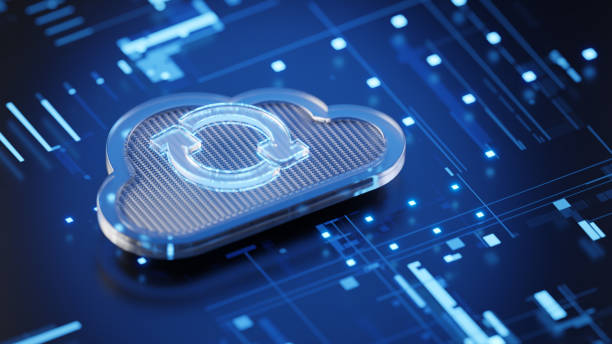With the power of Artificial Intelligence, the world of content creation is rapidly transforming. Nowhere is this more evident than in video production. Creating professional-looking videos has traditionally been a very resource-intensive and time-consuming process, but AI-powered video generators are making the creation of professional video content within the reach of anyone, independent of their technical skills.
These innovative tools use machine learning algorithms to automate everything from script creation and the selection of visuals, to avatar creation and voiceovers. They can take a simple text prompt, article, blog post, or even just an idea and turn it into dynamic video content in mere minutes.
In this article, we consider some of the best AI video generators available today, including their strong points, common use cases, and how to get started with them.
Why Use an AI Video Generator?
- Speed & Efficiency: Create videos significantly faster than traditional methods.
- Cost-Effective: Often eliminates the need for actors, complex equipment, or expensive editing software.
- Accessibility: Empowers individuals and small businesses without video expertise.
- Scalability: Easily produce multiple video variations or large volumes of content.
- Innovation: Explore new creative possibilities with AI-driven features like avatars and automatic visuals.
Choosing the “best” generator depends heavily on your specific needs – whether you prioritize realistic avatars, converting long articles, creative control, or budget-friendliness. Here’s a look at some top contenders:
Leading AI Video Generators
Here is a detailed look at some of the top AI video generation platforms:
1. Synthesia
Synthesia is a leader in AI video generation, particularly renowned for its realistic AI avatars. It’s widely used by businesses for creating corporate training videos, e-learning content, how-to guides, and internal communications.
- Key Features:
- Over 100 diverse AI avatars to choose from.
- Support for over 120 languages and accents.
- Text-to-speech functionality with natural-sounding voices.
- Large library of templates.
- Screen recording integration.
- Custom avatar creation (on higher plans).
- Background music and stock media library.
- Best For: Businesses and educators looking to create professional, scalable videos with a human touch without hiring actors. Ideal for training, explainers, and multilingual content.
- How to Get Started:
- Visit the Synthesia website.
- Explore their demo or sign up for a free AI video creation example (if available).
- Choose a paid plan that suits your needs.
- Access the platform via your web browser.
- Start creating videos by selecting an avatar, typing your script, and choosing a template or background.
- Related Link: Synthesia Website Link
2. Pictory
Pictory excels at transforming existing long-form content like scripts, articles, and blog posts into short, engaging videos. It’s a favorite among content marketers looking to repurpose written content for social media and video platforms.
- Key Features:
- Converts scripts, articles, and text into video automatically.
- Uses a vast library of stock video clips, images, and music to match your text.
- Automatically summarizes long articles into shorter video scripts.
- Adds captions and subtitles automatically.
- Video editing capabilities to customize the generated content.
- Branding options (logos, colors).
- Best For: Content creators, bloggers, and marketers who want to quickly turn written content into videos for social media, marketing, or summaries.
- How to Get Started:
- Go to the Pictory website.
- Sign up for a free trial.
- Choose a subscription plan after your trial ends.
- Access the web-based platform.
- Select your content type (e.g., “Script to Video,” “Article to Video”) and upload or paste your text to begin generation.
- Related Link: Pictory Website Link
3. HeyGen
HeyGen is another powerful AI video generator specializing in creating videos with realistic and expressive AI avatars. It’s particularly strong for personalized videos, sales outreach, and marketing content where a talking head is desired.
- Key Features:
- Highly realistic AI avatars with natural facial expressions.
- Advanced lip-syncing technology for multiple languages.
- Voice cloning feature to use your own voice.
- Generate talking photos.
- Large library of templates for various use cases.
- Easy-to-use interface.
- Best For: Sales teams creating personalized outreach videos, marketers producing explainer videos, or anyone needing expressive avatar-led content quickly.
- How to Get Started:
- Visit the HeyGen website.
- Sign up for a free plan or free trial (often provides limited credits).
- Choose a paid plan for more features and video credits.
- Access the platform online.
- Select an avatar, input your script, choose a background, and generate your video.
- Related Link: HeyGen Website Link
4. RunwayML
RunwayML stands out as a platform focused on creative and experimental AI tools for video and image generation. While it offers traditional editing features, its strength lies in its cutting-edge AI capabilities like Text-to-Video (Gen-1 and Gen-2) and other magical AI brushes.
- Key Features:
- Gen-2: Text-to-Video and Image-to-Video generation.
- Gen-1: Video-to-Video transformation using text prompts or reference images.
- Various “AI Magic Tools” like Inpainting (removing objects), Erase and Replace, Motion Tracking, etc.
- Text-to-Image generation.
- Collaborative video editor.
- Best For: Artists, filmmakers, and creators who want to experiment with the latest AI capabilities in video and image synthesis, or integrate AI tools into their existing creative workflow.
- How to Get Started:
- Navigate to the RunwayML website.
- Sign up for a free plan (includes limited credits and features).
- Upgrade to a paid plan for more generation minutes, features, and capabilities.
- Log in and explore the different AI Magic Tools or the Gen-2 interface to start creating.
- Related Link: RunwayML Website Link
5. InVideo AI
InVideo is a well-established video editor that has integrated powerful AI capabilities to simplify the creation process. It’s known for its extensive template library and stock media integration, making it easy to create professional-looking videos quickly, often guided by an AI assistant based on a simple text prompt.
- Key Features:
- AI-powered assistant to generate video scripts, scenes, and visuals from a text prompt.
- Massive library of templates for various video types (marketing, social media, explainers).
- Integration with stock media libraries (iStock, Shutterstock).
- Text-to-speech options.
- User-friendly drag-and-drop editor for customization.
- Automatic branding application.
- Best For: Marketers, social media managers, and small businesses needing to produce a variety of video content quickly using templates and stock media, guided by an AI assistant.
- How to Get Started:
- Visit the InVideo website.
- Sign up for a free plan (videos include a watermark).
- Choose a paid plan to remove watermarks and access more features/stock media.
- Access the web-based editor.
- Use the AI prompt interface to describe the video you want, or start from a template and use the AI features within the editor.
- Related Link: InVideo Website Link
AI Video Generator Comparison Table
Here’s a quick comparison of the generators discussed:
| Generator | Primary Strength(s) | Best For | Key Output Types | Pricing Model |
|---|---|---|---|---|
| Synthesia | Realistic AI Avatars, Multilingual | Corporate, Training, E-learning | Explainer videos, Tutorials, and Onboarding | Paid Subscription |
| Pictory | Content Repurposing (Text to Video) | Content Marketers, Bloggers | Social media clips, Summaries | Paid Subscription (Trial) |
| HeyGen | Expressive AI Avatars, Personalized Content | Sales, Marketing, Small Business | Outreach videos, Explainers | Free (Limited), Paid Subscription |
| RunwayML | Creative/Experimental AI (Gen-1, Gen-2) | Artists, Filmmakers, Experimenters | AI-generated scenes, Visual effects | Free (Limited), Paid Subscription |
| InVideo AI | Template Library, Ease of Use, AI Assistant | Marketing, Social Media, Explainer | Promo videos, Ads, Social clips | Free (Watermark), Paid Subscription |
“The future of content creation will be a partnership between human imagination and artificial intelligence.”
Choosing the Right AI Video Generator for You
With several powerful options available, consider these points when making your decision:
- Your Primary Goal: Do you need realistic presenters (Synthesia, HeyGen), want to turn articles into videos (Pictory), experiment with generative AI (RunwayML), or quickly create various marketing videos with templates (InVideo AI)?
- Desired Features: Look for specific capabilities like language support, avatar customization, stock media access, or integration with other tools.
- Budget: Evaluate the pricing plans and whether a free trial or limited free tier is available to test the platform.
- Ease of Use: Consider your own technical comfort level and the learning curve associated with the platform.
- Scalability: If you plan to produce a high volume of videos, look at the video generation limits and costs on different tiers.
Many platforms offer free trials or limited free plans, which is an excellent way to test their features and see if the output quality meets your expectations before committing to a paid subscription.
Conclusion
AI video generators are revolutionizing how we create video content. They democratize video production, making it faster, more affordable, and accessible to a wider audience. Whether you’re a large corporation needing training materials, a marketer repurposing content, a small business creating ads, or a creative exploring new frontiers, there’s likely an AI video generator that can significantly streamline your workflow.
As the technology continues to evolve at a breakneck pace, these tools will only become more powerful and integrated, further blurring the lines between human-driven and AI-assisted creation. Explore the options, experiment with their capabilities, and unlock the potential of AI to bring your ideas to visual life.