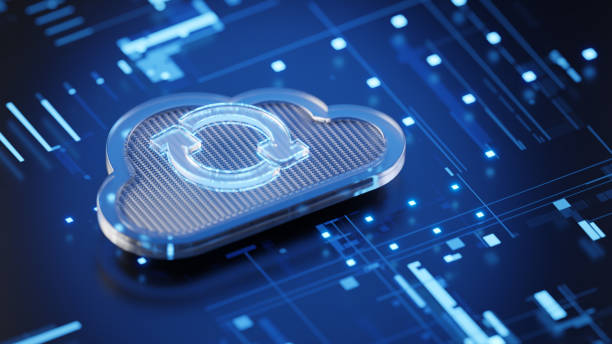In the modern workplace, cloud-based productivity suites are considered the essential backbone that anchors communication, collaboration, and creation. Two tech giants dominate this space: Google with Google Workspace, formerly known as G Suite, and Microsoft with Microsoft 365, formerly Office 365. Both offer a comprehensive suite of applications designed to empower individuals and teams, but they approach productivity from slightly different angles, leveraging distinct technologies and user experiences.
The choice between these involves more than just selecting software; rather, it’s about the alignment of tools to your organization’s workflow, technical needs, and culture. Let’s dive deep into a head-to-head comparison.
The Contenders: Core Philosophy
- Google Workspace: Born in the cloud, Google Workspace emphasizes real-time collaboration, simplicity, and ubiquitous access. Its core tools are built for the web first, designed for seamless sharing and concurrent editing. It feels light, fast, and deeply integrated with Google’s search and AI capabilities.
- Microsoft 365: Evolved from a long history of desktop software dominance, Microsoft 365 combines powerful, feature-rich desktop applications (Word, Excel, PowerPoint) with cloud services (OneDrive, SharePoint, Exchange Online) and newer cloud-native tools (Teams). It often feels more robust for complex tasks and offers deep integration with the Windows operating system.
Head-to-Head Comparison: Key Areas
Let’s compare the suites across crucial categories:
- Core Applications (Documents, Spreadsheets, Presentations):
- Google Workspace: Docs, Sheets, Slides. These are browser-based first, prioritizing ease of use and real-time co-editing. Multiple users can work on the same document simultaneously with changes appearing instantly. They are excellent for collaborative, iterative work. While offline modes exist, the primary experience is online. Features are generally simpler than Microsoft’s desktop counterparts but cover the vast majority of common use cases.
- Microsoft 365: Word, Excel, PowerPoint. Traditionally, desktop powerhouses, these applications boast a vast array of features, complex formatting options, and advanced functionalities (like complex pivot tables in Excel or sophisticated animation in PowerPoint). The web versions exist and have improved significantly, supporting real-time collaboration, but the desktop versions still offer the most complete feature set.
- Email & Calendar:
- Google Workspace: Gmail and Google Calendar. Gmail is renowned for its powerful search, intuitive interface, and smart features (like Smart Compose or inbox categories). Calendar is simple, clean, and effective for scheduling and sharing. Integration between email, calendar, and meeting tools (Meet) is seamless.
- Microsoft 365: Outlook and Exchange Online. Outlook is a deeply featured email client, especially the desktop version, offering extensive organization tools, rules, and integrations. Exchange Online provides robust, enterprise-grade email hosting with advanced security and compliance features. Calendar functionalities are powerful, particularly within the Outlook environment.
- Cloud Storage & File Management:
- Google Workspace: Google Drive. Offers generous storage (plan dependent), easy sharing, and seamless integration with Docs, Sheets, and Slides. It functions well as a personal and shared drive. Simple folder structures are the norm.
- Microsoft 365: OneDrive (Personal/Files) and SharePoint (Team/Document Management). OneDrive is primarily for personal cloud storage and syncing. SharePoint is more of a robust document management system designed for teams and organizations, offering version control, workflows, and more complex site structures. This split offers more power but can be less intuitive than Google Drive’s unified approach for some.
- Communication & Collaboration:
- Google Workspace: Google Meet (Video Conferencing) and Google Chat (Messaging). Meet is straightforward for video calls and webinars. Chat offers direct messages and “Spaces” for team communication, though it often feels less central to the workflow than Microsoft’s offering. The strength lies in the tight integration of chat/meet links within calendar invites and document sharing.
- Microsoft 365: Microsoft Teams. Teams is arguably Microsoft 365’s centerpiece, acting as a hub for chat, video meetings, file sharing (integrated with SharePoint/OneDrive), and application integrations. It aims to be the central communication point for a team or organization, reducing the need to switch between multiple apps.
- User Interface (UI) & User Experience (UX):
- Google Workspace: Generally clean, simple, and minimalist. The focus is on getting tasks done quickly with minimal clutter. Web interfaces are intuitive and consistent across apps.
- Microsoft 365: The UI can vary between web, desktop, and mobile apps. Desktop applications use the familiar Ribbon interface with a wealth of options. Web versions are improving rapidly, adapting the Ribbon model. Teams has its own distinct, modern UI focused on the hub concept. It can feel more complex than Google Workspace initially due to the sheer number of features.
- Pricing & Plans:
- Google Workspace: Offers clear, tiered plans (Business Starter, Standard, Plus, Enterprise) based primarily on storage, meeting features, and security/management controls. Generally perceived as competitive, especially at entry levels.
- Microsoft 365: Has a wide range of plans (Business Basic, Standard, Premium, Enterprise) with varying included applications (desktop apps are often in higher-tier plans), features, and user limits. It can be more complex to navigate due to the variety of options and bundling.
- Security & Compliance:
- Google Workspace: Offers robust security features, including 2-factor authentication, data loss prevention (DLP), and compliance certifications (HIPAA, GDPR readiness, etc.). The administration console provides good control.
- Microsoft 365: Also provides strong security, identity management (Azure AD), and compliance tools. With a longer history serving large enterprises, Microsoft often has more granular control options and a wider range of specific compliance certifications relevant to highly regulated industries.
- Integration and Ecosystem:
- Google Workspace: Seamlessly integrates with the wider Google ecosystem (search, YouTube, Android, ChromeOS). Offers strong APIs for integration with thousands of third-party apps. Feels very “cloud-native.”
- Microsoft 365: Deeply integrated with Windows, Azure, and Dynamics 365. Offers robust APIs and the Microsoft AppSource for third-party integrations. Excels when an organization is already heavily invested in Microsoft products.
Pros and Cons
Google Workspace:
- Pros:
- Excellent real-time collaboration experience (Docs, Sheets, Slides).
- Simple, clean, and intuitive user interface.
- Powerful search across all your files and emails.
- Fast and reliable web-based experience.
- Strong integration with the Google ecosystem.
- Often perceived as easier to manage for simpler needs.
- Competitive pricing, particularly for initial tiers.
- Cons:
- Web/mobile apps have fewer advanced features than Microsoft’s desktop counterparts.
- Offline mode is less seamless than Microsoft’s desktop apps.
- Less granular administrative controls compared to Microsoft 365 for very large or complex organizations.
Microsoft 365:
- Pros:
- Feature-rich and powerful desktop applications (Word, Excel, PowerPoint).
- Robust email and calendar system (Outlook/Exchange).
- Microsoft Teams serves as a powerful, central collaboration hub.
- Deep integration with Windows and existing Microsoft infrastructure.
- Comprehensive security, identity management, and compliance features.
- SharePoint offers advanced document management capabilities.
- Cons:
- It can feel more complex and overwhelming due to the sheer number of features.
- Web-based collaboration, while improved, can sometimes feel less fluid than Google Docs/Sheets.
- Pricing models can be more complicated to navigate.
- Requires more storage space for larger desktop application installations.
Specific Applications Overview
Google Workspace includes:
- Gmail: Email
- Calendar: Scheduling
- Docs: Word processing
- Sheets: Spreadsheets
- Slides: Presentations
- Drive: Cloud storage
- Meet: Video conferencing
- Chat: Team messaging
- Forms: Surveys & quizzes
- Sites: Website builder
- Admin: User & service management
Microsoft 365 includes (depending on plan):
- Outlook: Email and Calendar
- Word: Word processing
- Excel: Spreadsheets
- PowerPoint: Presentations
- OneDrive: Personal cloud storage
- SharePoint: Team document management & sites
- Teams: Chat, video conferencing, collaboration hub
- Exchange Online: Enterprise email hosting (backend for Outlook)
- Publisher / Access: Desktop publishing / Database (Windows desktop only, higher plans)
- Forms: Surveys & quizzes (Web)
- Planner / To Do: Task management
- Admin Centers: User & service management
Modern Technology Integration
Both suites are constantly leveraging modern technology to enhance productivity:
- Cloud-Native Design: Both fundamentally rely on the cloud for storage, sync, and accessibility from any device. This is the core of their “modern” approach, enabling remote work and device flexibility.
- Artificial Intelligence (AI):
- Google Workspace: Integrates AI subtly into core features like Smart Compose and grammar suggestions in Gmail/Docs, explores features in Sheets for data analysis, and intelligent search ranking.
- Microsoft 365 has made a significant push with “Microsoft Copilot” (often an add-on for higher plans). Copilot integrates large language models directly into Word, Excel, PowerPoint, Outlook, and Teams to summarize documents, draft emails, generate presentations from notes, analyze data, and more, aiming to transform how users interact with their documents and data.
- Mobile Accessibility: Both have excellent, dedicated mobile apps for their core services, ensuring users can work and collaborate effectively from smartphones and tablets.
- Real-time Collaboration: As mentioned, real-time co-editing is a staple, allowing teams to work together efficiently regardless of location.
- Security & Identity: Modern features like multi-factor authentication (MFA), conditional access policies, advanced threat protection, and data loss prevention are standard in both suites to protect data in a distributed work environment.
Who is it Best For?
- Choose Google Workspace if:
- You prioritize ease of use and a clean interface.
- Real-time collaboration is your absolute top priority.
- Your organization is cloud-first or relies heavily on ChromeOS/Android.
- You need powerful search capabilities.
- You are potentially cost-conscious, especially for basic needs.
- Your users are primarily comfortable with web-based applications.
- Choose Microsoft 365 if:
- Your organization relies heavily on the power and features of traditional desktop applications (Word, Excel, PowerPoint).
- You need the robust features of Outlook/Exchange for complex email management.
- Microsoft Teams as a central collaboration hub appeals to you.
- Your organization is heavily invested in Windows and other Microsoft enterprise software.
- You require advanced, granular security, compliance, and administrative controls.
- You need sophisticated document management features (SharePoint).
Conclusion
Ultimately, both Google Workspace and Microsoft 365 are very powerful and capable productivity suites, using modern cloud technology to enable collaboration and working from anywhere. Neither is definitively “better” than the other; the best choice depends entirely on the specific needs, workflows, technical infrastructure, and budget of the organization or individual.
Google Workspace excels at intuitive, cloud-native collaboration and simplicity. Microsoft 365 excels with the raw power of its desktop applications, robust enterprise features, and the comprehensive environment of Teams.
By carefully considering the detailed comparison, weighing the pros and cons in relation to your priorities, and understanding how each suite embraces state-of-the-art AI and cloud functionality, you’ll be well-equipped to decide which platform will best serve your needs for productivity.