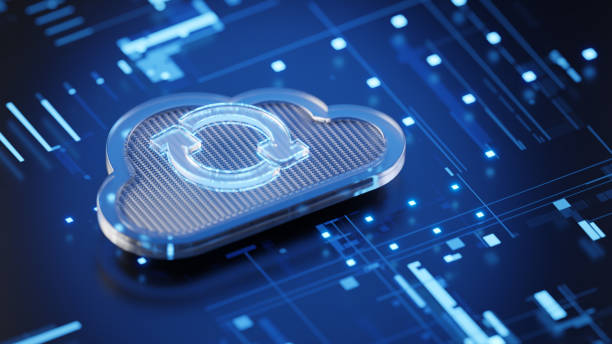Beyond Microsoft 365: Choosing the Right Alternative for Your Company

Microsoft 365 (formerly Office 365) is a familiar name in the business world, offering a suite of tools like Word, Excel, PowerPoint, Outlook, and cloud storage through OneDrive and SharePoint. While popular, it’s not the only option available. Many companies are exploring alternatives for various reasons, from cost savings to specific feature needs or a desire for different levels of privacy and control.
But with several alternatives out there, how do you figure out which one is the best fit for your company? There’s no single answer, as the ideal choice depends heavily on your specific needs, size, budget, and technical capabilities.
Why Look Beyond Microsoft 365?
Before diving into alternatives, it’s helpful to understand why companies consider making a switch:
- Cost: Subscription costs, especially for larger teams or specific plans, can add up. Alternatives might offer more competitive pricing.
- Data Privacy & Security: Some companies have strict data sovereignty requirements or prefer providers with different privacy policies or encryption methods.
- Specific Features: An alternative might offer a unique feature set better suited to a particular industry or workflow.
- Simplicity or Integration: Some interfaces might feel more intuitive, or the alternative might integrate better with other tools the company already uses.
- Open Source Preference: A desire to support open-source software and potentially have more control over the underlying code.
- Avoiding Vendor Lock-in: Diversifying away from a single major technology provider.
Key Alternatives to Consider
Here are some of the prominent alternatives to Microsoft 365 that companies might evaluate:
- Google Workspace (formerly G Suite): Perhaps the most direct competitor, offering Gmail, Docs, Sheets, Slides, Drive, Meet, and Calendar.
- Zoho Workplace: A comprehensive suite including email, document editors (Writer, Sheet, Show), online storage (WorkDrive), collaboration tools (Cliq), and more.
- LibreOffice (Desktop Suite): While not a cloud suite like M365 or Google Workspace, LibreOffice is a free, open-source desktop office suite (Writer, Calc, Impress) that can replace Word, Excel, and PowerPoint for document creation. It requires separate solutions for email, calendar, and cloud storage.
- Self-Hosted Solutions (e.g., Nextcloud, ownCloud): For companies with strong IT teams and specific data sovereignty needs, building a suite using open-source components on their servers is an option, though significantly more complex to set up and maintain.
Matching the Alternative to Your Company’s Needs
Now, let’s look at which alternative might be best depending on different company profiles and priorities:
1. For the Collaboration & Cloud-First Company (Often Startups, Tech, Digital Agencies):
- Best Fit: Google Workspace
- Why: Google Workspace excels at real-time collaboration on documents, spreadsheets, and presentations. Its cloud-native design, strong search capabilities, and tight integration across apps like Gmail, Drive, and Calendar make it incredibly efficient for teams that live and breathe online collaboration. It’s often perceived as having a slightly more modern, web-based feel.
2. For the Cost-Conscious SMB or Company Using Other Zoho Tools:
- Best Fit: Zoho Workplace
- Why: Zoho often offers competitive pricing plans, making it attractive for small and medium-sized businesses looking for a comprehensive suite without breaking the bank. A major advantage is its deep integration with Zoho’s much broader ecosystem of business applications (CRM, accounting, project management, etc.). If your company already uses other Zoho products, Workplace offers seamless integration.
3. For Companies Prioritizing Data Privacy & Sovereignty (or Strong DIY Ethos):
- Best Fit: Self-Hosted Solutions (like Nextcloud) OR Specific Privacy-Focused Providers
- Why: Deploying a suite on your servers using platforms like Nextcloud gives you maximum control over your data and infrastructure. This requires significant technical expertise to set up and manage, making it suitable for companies with dedicated IT resources or very specific compliance needs. Alternatively, exploring providers like Proton (ProtonMail, ProtonDrive, etc.) or Skiff, known specifically for their strong encryption and privacy focus, could be an option, though their suites might be less feature-rich or integrated than M365 or Google Workspace for some business tasks. LibreOffice, combined with a secure, separate service, could also fit here.
4. For Companies Primarily Needing Desktop Document Creation (less emphasis on deep cloud collaboration):
- Best Fit: LibreOffice (as a document tool) + Separate Email/Storage Solutions
- Why: If your team largely works on documents offline or collaborates less intensely in real-time, LibreOffice provides powerful, free alternatives to Word, Excel, and PowerPoint. Your company would then need to evaluate separate providers for email (e.g., a business Gmail or dedicated secure email host) and cloud storage (e.g., Dropbox Business, ownCloud, or a self-hosted solution), creating a ‘best-of-breed’ approach rather than a single integrated suite. This requires managing multiple vendors, but it can be cost-effective for the desktop portion.
5. For Companies Wanting Simplicity and Core Functionality:
- Best Fit: Evaluate Google Workspace or Zoho Workplace’s basic plans.
- Why: While M365 has many tiers, sometimes companies just need reliable email, document creation, and storage. The entry-level plans of Google Workspace and Zoho Workplace often cover these core needs effectively and might offer a simpler interface or management experience depending on preference.
Other Important Considerations When Choosing
Beyond just the features, think about these practicalities:
- Migration: How easy (or difficult) will it be to move existing emails, documents, and data from your current system (whether it’s M365 or something else) to the new platform?
- User Training: How steep is the learning curve for your employees? What training resources are available?
- Integration with Existing Tools: Does the alternative play well with other software your company relies on (CRM, project management tools, accounting software, etc.)?
- Support: What level of customer support is provided, and is it available during your business hours?
- Security Features: Evaluate their security measures, compliance certifications (like GDPR, HIPAA if applicable), and admin controls.
- Scalability: Can the chosen solution grow with your company?
Conclusion
Ultimately, the “best” alternative to Microsoft 365 isn’t a one-size-fits-all answer. It requires your company to honestly assess its primary needs, budget, technical capabilities, and priorities regarding collaboration, privacy, and integration.
By understanding what drives your need for an alternative and carefully evaluating options like Google Workspace, Zoho Workplace, or even a combination of tools like LibreOffice with separate services, you can find a productivity suite that empowers your team effectively and aligns better with your business goals than the standard offering. Don’t rush the decision – piloting options and gathering feedback from your team can be invaluable.