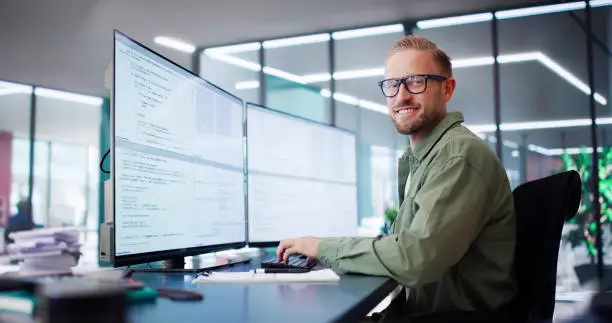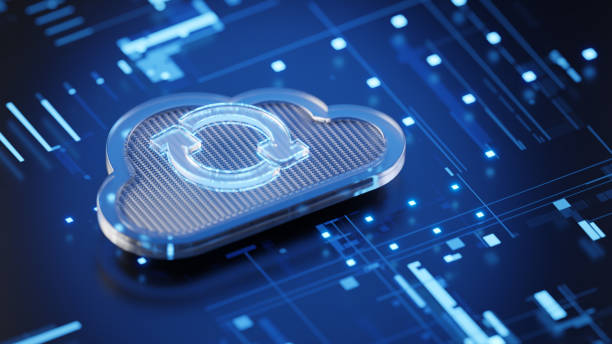In today’s professional landscape, be it for students, freelancers, small business owners, or large corporations, office software is the silent engine that drives productivity and organization. It is not simply a suite of programs but an integrated tool planned to address the core activities that any professional today would engage in. This article will give you a comprehensive look at what office software is, its various components, how it’s used, its advantages and disadvantages, and the exciting ways technology is shaping its future.
What is Office Software?
Office software, in essence, is a collection of programs that enable users to perform common office-related work. Think of it as the digital evolution of the traditional desk setup: notebooks, calculators, filing cabinets, and presentation boards. These suites provide the tools to create documents, manage data, make presentations, communicate, and collaborate effectively.
The most well-known examples are Microsoft 365, formerly Office 365, and Google Workspace, formerly G Suite, but many other options exist, including free and open-source alternatives, such as LibreOffice, among others, and online platforms.
Core office software tools include word processors, spreadsheets, and presentation software.
Although specific suites may package the features differently, office software generally includes applications in these key categories:
- Word Processing Software:
- What it is: Programs used to create, edit, format, and save text-based documents. They are the digital equivalent of a typewriter, but infinitely more powerful.
- In Detail: Features include text manipulation, formatting options (fonts, styles, paragraphs), inserting images and tables, spell check and grammar correction, page layout control, mail merge, and collaboration tools (comments, tracked changes).
- Applications: Writing reports, letters, resumes, memos, books, articles, creating flyers, and designing basic layouts.
- Examples: Microsoft Word, Google Docs, LibreOffice Writer, Apple Pages.
- Spreadsheet Software:
- What it is: Applications designed for organizing, analyzing, and storing data in a tabular format (rows and columns). They are built for calculations and numerical tasks.
- In Detail: Key features include cells containing text, numbers, or formulas; a vast library of functions for calculations (mathematical, statistical, logical); data sorting and filtering; charting and graph creation for data visualization; and pivot tables for complex data analysis.
- Applications: Budgeting, financial tracking, data analysis, creating charts and graphs, managing lists, tracking inventory, performing calculations for experiments or projects.
- Examples: Microsoft Excel, Google Sheets, LibreOffice Calc, Apple Numbers.
- Presentation Software:
- What it is: Tools used to create slideshows or visual aids to accompany a speech, lecture, or report.
- In Detail: Allows users to create individual “slides” containing text, bullet points, images, charts, audio, video, and animations. Features include various layout templates, design themes, transition effects between slides, and presenter tools.
- Applications: Delivering sales pitches, academic lectures, project reports, training sessions, business proposals, and informational presentations.
- Examples: Microsoft PowerPoint, Google Slides, LibreOffice Impress, Apple Keynote.
- Email Clients/Management Software:
- What it is: Programs or web interfaces for sending, receiving, organizing, and managing electronic mail. While email is a communication protocol, the software is the primary interface.
- In Detail: Features include creating and sending emails, managing an inbox with folders and labels, filtering and searching emails, managing contact lists, integrating with calendars for scheduling, and security features like spam filters.
- Applications: Professional communication (internal and external), scheduling meetings, sharing information, managing workflows.
- Examples: Microsoft Outlook, Gmail (web client), Mozilla Thunderbird, Apple Mail.
- Note-Taking and Information Management Software:
- What it is: Applications for capturing, organizing, and retrieving various forms of information – text, images, audio, web clippings.
- In Detail: Offers flexible note creation, organization via notebooks, tags, or folders, searching capabilities, syncing across devices, and often integration with other office tools.
- Applications: Recording meeting minutes, brainstorming ideas, creating to-do lists, saving research snippets, and organizing personal information.
- Examples: Microsoft OneNote, Google Keep, Evernote, Simplenote.
- Collaboration Tools (Often Integrated):
- What it is: Features or separate applications facilitating teamwork, file sharing, and real-time co-editing.
- In Detail: Includes simultaneous document editing by multiple users, commenting and annotation features, version history tracking, file storage and sharing (cloud drives), and sometimes integrated chat or video conferencing.
- Applications: Group projects, team document creation, remote collaboration, and knowledge sharing.
- Examples: Features within Google Workspace (Docs, Sheets, Slides), Microsoft 365 (Word, Excel, PowerPoint), Slack (for communication, integrates with documents), Microsoft Teams.
(Note: Some comprehensive suites might also include basic database tools (like Microsoft Access), project management features, or form creation tools, but the above represent the most common core components.)
Applications: Where is Office Software Used?
Office software is ubiquitous across virtually all sectors and roles:
- Business: Creating reports, financial analysis, marketing materials, internal communication, project planning, and presentations to clients.
- Education: Writing essays, research papers, creating study guides, preparing lectures, managing student data (simple scale).
- Personal Use: Budgeting, managing household lists, writing letters, creating photo albums (presentations), organizing personal notes.
- Government: Document creation, data analysis, internal communication, official reports.
- Non-Profits: Grant writing, volunteer management (simple databases/spreadsheets), communication with donors, creating promotional materials.
Pros of Using Office Software
- Increased Productivity and Efficiency: Automates tasks (calculations, formatting), allows for quick editing and sharing, streamlines workflows.
- Improved Organization: Provides structured ways to store and retrieve information, whether documents, data, or notes.
- Enhanced Communication: Email and integrated collaboration tools facilitate clear and timely interaction.
- Professional Output: Enables the creation of polished, well-formatted documents, presentations, and reports.
- Data Analysis Capabilities: Spreadsheets make it possible to analyze data, identify trends, and make informed decisions.
- Collaboration: Cloud-based suites allow multiple users to work on the same document simultaneously, regardless of location.
- Accessibility: Cloud software provides access to files and tools from virtually any device with an internet connection.
Cons of Using Office Software
- Cost: Premium suites can be expensive, especially with subscription models for multiple users. Free alternatives may lack some advanced features.
- Learning Curve: While basic functions are intuitive, mastering advanced features (complex formulas, pivot tables, macros) requires time and training.
- Compatibility Issues: Different file formats (.doc vs .docx, .xls vs .xlsx, etc.) or software versions can sometimes cause formatting problems or loss of features when sharing files.
- Potential for Data Loss/Security: If not properly managed, local files can be lost due to hardware failure, and cloud data relies on provider security and user practices (strong passwords, etc.).
- Feature Bloat: Modern suites are powerful but can also be overwhelming due to the sheer number of features, many of which may never be used by the average user.
- Requires Technology & Connectivity: Access to devices and, for cloud-based software, a reliable internet connection is necessary.
Modern Technology and Trends in Office Software
Office software is not static; it’s constantly evolving, driven by technological advancements and changing work habits:
- Cloud-Based Dominance: The shift from desktop-only installations to cloud-based subscriptions (Software as a Service – SaaS) is the biggest trend. This enables real-time collaboration, automatic saving, accessibility from anywhere, and easier updates.
- Artificial Intelligence (AI) and Machine Learning (ML): AI is increasingly integrated to provide intelligent assistance. Examples include:
- Writing Assistance: Suggesting grammar corrections, style improvements, and predictive text.
- Data Analysis: Identifying patterns in spreadsheets, suggesting chart types, and automating data cleaning.
- Presentation Design: Automatically suggesting slide layouts, design ideas, or icons based on content.
- Workflow Automation: Using AI to automate repetitive tasks within and between applications.
- Enhanced Collaboration Features: Beyond simple co-editing, modern suites offer deeper integration with communication tools (chat, video calls), task management, and shared workspaces.
- Mobile-First Design: Office suites are optimized for use on smartphones and tablets, allowing users to work on the go.
- Deeper Integration: Office software is increasingly integrating with other business tools like Customer Relationship Management (CRM), project management platforms, and data visualization tools.
- Focus on Security and Compliance: With data privacy concerns rising, modern office suites offer advanced security features like multi-factor authentication, data encryption, and tools to help organizations comply with regulations.
- User Experience (UX) Improvements: Software providers are continuously refining interfaces to be more intuitive and less cluttered, despite the increasing number of features.
Choosing the Right Software
Selecting the best office software depends on individual or organizational needs:
- Budget: Consider the cost of licenses or subscriptions.
- Required Features: Does your work rely heavily on complex spreadsheets, or is basic document creation sufficient?
- Collaboration Needs: How important is real-time co-editing and team functionality?
- Platform: Do you need software compatible with Windows, Mac, Linux, web browsers, or mobile devices?
- Security Requirements: What level of data protection is needed?
- Ease of Use: Is the software intuitive for your team?
Conclusion
Office software is no longer just a set of isolated tools; it’s an integrated, dynamic ecosystem crucial for productivity in the 21st-century workplace. From crafting compelling documents and analyzing intricate data to delivering impactful presentations and facilitating seamless communication, these tools form the bedrock of digital work. As technology continues to advance, particularly with the rise of cloud computing and AI, office software will become even more intelligent, collaborative, and integral to how we work, learn, and connect. Understanding its components, capabilities, and trends is essential for anyone navigating the modern professional world.