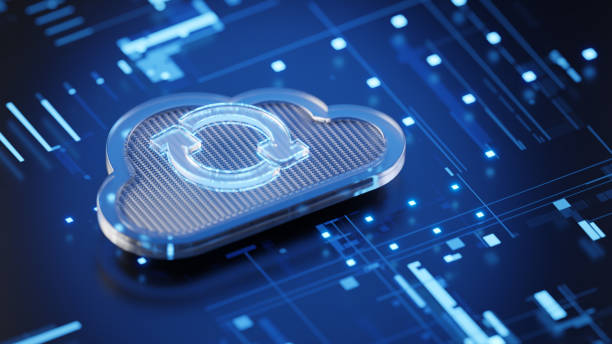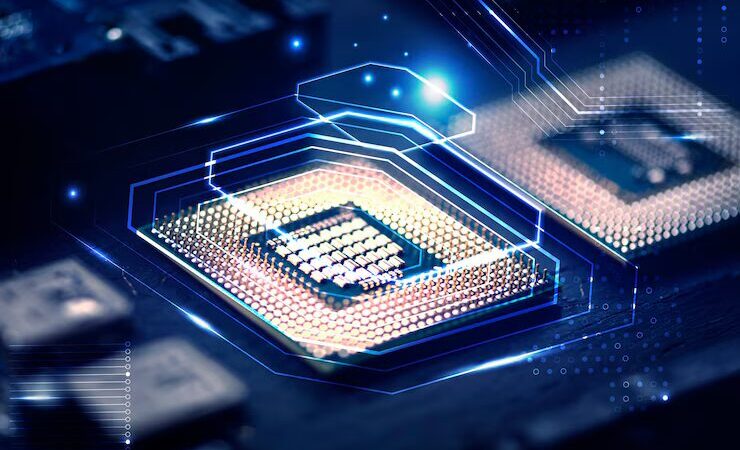Your Beginner’s Guide to Setting Up a Smart Home: A Comprehensive Roadmap to Intelligent Living

For decades, the concept of a truly smart home—where lights anticipate your arrival, the thermostat adjusts automatically, and security systems operate seamlessly in the background—felt like a distant promise reserved for science fiction. Today, that promise is a tangible reality, accessible to anyone willing to take the first step.
Yet, approaching the market can be overwhelming. The sheer volume of devices, competing protocols, and differing ecosystems can turn excitement into confusion. Where do you start? What is truly essential? How do you ensure everything works together harmoniously?
This guide is designed to serve as your definitive roadmap. We will strip away the complexity, providing a structured, phase-by-phase approach to building a robust, intelligent, and personalized smart home system from the ground up.
The Foundation: Understanding the ‘Why’ and Overcoming ‘Smart Fear’
Before purchasing a single device, the most critical step is planning. A smart home is not merely a collection of automated gadgets; it is a unified ecosystem designed to enhance comfort, security, and efficiency.
1. Defining Your Digital Priorities
Why do you want a smart home? The answer will dictate your initial investment.
- Security: If security is paramount, your focus should be on cameras, smart locks, and sensors.
- Convenience/Comfort: If you prioritize ease of use, start with smart lighting and voice assistants.
- Energy Efficiency: If saving money and reducing consumption is the goal, invest in smart thermostats and plugs that monitor usage.
The biggest mistake beginners make is trying to automate every aspect of the home at once.
“The key to a successful smart home setup is not the quantity of devices, but the quality of the interactions between them. Start small, prove the concept, and then expand.” — Dr. Evelyn Reed, IoT Integration Specialist
2. Choosing Your Ecosystem: The Central Brain
Every smart home needs a central platform—a brain—that allows devices from different manufacturers to communicate using a common language. Committing to an ecosystem early simplifies integration and management.
| Ecosystem | Strengths | Ideal User |
|---|---|---|
| Amazon Alexa (Echo) | Broadest device compatibility, excellent voice control, affordable devices. | Anyone prioritizing widespread device support and affordable entry. |
| Google Home/Assistant (Nest) | Strong routine creation, superior AI and contextual understanding, deep integration with Android and Google services. | Users deeply embedded in the Google ecosystem (Gmail, Android, Calendar). |
| Apple HomeKit | Highest emphasis on privacy and security, extremely reliable local control (if using an Apple Hub), intuitive design. | Apple users who prioritize security and stability above all else. |
3. Understanding the Language: Connectivity Protocols
This is the most technical, yet arguably the most important, section for long-term satisfaction. Devices communicate using different technologies. Understanding these protocols prevents buying devices that can’t talk to each other.
Wi-Fi
The Default: Most simple devices (plugs, cameras) use Wi-Fi because they can connect directly to your router without a separate hub. The Drawback: Wi-Fi devices drain battery faster and can quickly clutter your router, leading to network slowdowns if you have too many.
Zigbee and Z-Wave
The Workhorses: These are low-power mesh networking protocols specifically designed for home automation. They create a network where every powered device acts as a repeater, strengthening the signal across long distances.
- Zigbee: Faster transfer speed, often used by lighting systems (Philips Hue). Requires a compatible hub (like Amazon Echo devices with built-in Zigbee, or a dedicated Hubitat).
- Z-Wave: Longer range, fewer frequency interference issues (it operates outside the crowded 2.4 GHz Wi-Fi band in many regions). Excellent for locks and sensors. Requires a Z-Wave specific hub.
Thread
The Future of Connectivity: Thread is an emerging, powerful protocol that is IP-based (like Wi-Fi) but uses the low-power mesh networking inherent to Zigbee/Z-Wave. It is the foundation for Matter, a new industry standard designed to unify the smart home landscape.
“Compatibility is no longer a luxury; it’s a requirement. Look for devices that support multiple communication layers and, critically, prioritize the emerging Matter standard. This guarantees that your investment today will integrate smoothly with the advancements of tomorrow.” — Lena Chen, Lead Developer, Smart Home Standards Consortium
Phase 1: The Essential Starters (Gaining Quick Confidence)
The goal of Phase 1 is to introduce automation where it matters most, making the technology feel immediately useful without requiring complex wiring or deep technical knowledge.
1. Smart Speakers and Displays (The Voice Interface)
Every smart home needs hands-free control.
- The Hub: A smart speaker (e.g., Amazon Echo, Google Nest Audio) serves as your primary voice assistant and, often, a micro-hub for certain protocols (Echo devices frequently include a Zigbee radio).
- The Display Advantage: Smart displays (Echo Show, Google Nest Hub) offer visual feedback, making it easy to view camera feeds, manage routines, and control devices without speaking.
2. Smart Lighting (The Easiest Entry Point)
Smart lighting provides instant gratification and is typically the gateway drug to full-scale automation.
- Smart Bulbs: Screw them in and connect them to your hub. Ideal for renters or starting small. Look for color-changing bulbs for scene setting (e.g., “Movie Night”).
- Smart Switches/Dimmers: These are the superior solution for permanent installations. They allow any bulb (even standard dumb bulbs) to be smart, and they ensure the smart circuit is not interrupted by someone flipping a physical switch off.
Automation Tip: Program your exterior or primary living room lights to turn on automatically at sunset. This routine is simple to set up and immediately highlights the convenience of automation.
3. Smart Plugs (The Automation Cheat Code)
Smart plugs are the least expensive and most versatile device in the beginner’s toolkit. They turn any simple “dumb” appliance (like a fan, coffee maker, or lamp) into an automated device.
- Use Cases:
- Schedule your coffee maker to start brewing 10 minutes before your alarm.
- Control holiday lights with voice commands or schedules.
- Monitor the energy usage of power-hungry appliances (if the plug has energy monitoring features).
Phase 2: Security, Safety, and Connectivity (Building the Mesh)
Once you are comfortable controlling simple lights and plugs, Phase 2 focuses on securing your home and ensuring your network infrastructure can handle the increased load.
1. Robust Network Infrastructure
A smart home is only as reliable as its internet connection. As you add dozens of low-power sensors and high-bandwidth cameras, standard ISP routers often fail.
- Mesh Wi-Fi Systems: Systems like Google Nest Wi-Fi or Eero create a unified network that blankets your entire home, eliminating dead spots and providing reliable coverage for your smart devices, which are often installed in remote areas (like the garage or basement).
2. Smart Locks (Access Control)
Smart locks offer incredible convenience and security by allowing keyless entry via codes, biometrics, or remote access.
- Key Consideration: Choose a lock that uses a robust protocol (Z-Wave or Thread/Matter are ideal) rather than simple Wi-Fi, as this ensures rapid response time and better battery life.
- Integration: Ensure your lock integrates with your chosen ecosystem (e.g., granting access codes to a friend via the Google Home app).
3. Smart Cameras (Vigilance)
Cameras provide peace of mind, but the choice often comes down to storage philosophy.
- Cloud Storage: Easy to access, often subscription-based (Nest Cam, Ring).
- Local Storage: More private, no monthly fees, often requires an SD card or a dedicated home server (e.g., certain Eufy or Wyze models).
Privacy Note: Be mindful of camera placement. For indoor cameras, use automation routines to disable recording when residents are home.
4. Environmental Sensors
These small, inexpensive sensors are the unsung heroes of automation. They transform reactive systems into proactive ones.
- Door/Window Sensors: Triggers lights or security alarms when opened. Crucial for security routines.
- Leak Sensors: Placed under sinks or water heaters. Alerts you instantly to pipe bursts, preventing thousands of dollars in water damage.
- Motion Sensors: The building blocks of advanced automation. Instead of just turning on a light, use motion sensors to track presence—if no motion is detected for 10 minutes, the lights turn off automatically.
Phase 3: Comfort, Efficiency, and Advanced Automation (The ‘Set It and Forget It’ Stage)
Phase 3 is where the truly intelligent home emerges—the devices start working together in complex, beneficial ways without daily management.
1. Climate Control: Smart Thermostats
A smart thermostat (like Nest Learning Thermostat or Ecobee) is arguably the fastest way to recoup your investment through energy savings.
- Key Feature: Learning algorithms understand your schedule and preferences, automatically adjusting temperatures based on occupancy (using built-in sensors or integration with other smart home presence detectors).
- Advanced Tip: Integrate your thermostat with window/door sensors. If a window is left open for more than 5 minutes, the thermostat should automatically pause the HVAC system until the window is closed.
2. Smart Blinds and Shades
Automated window treatments are a luxury item that delivers significant practical benefits:
- Energy Savings: Close shades automatically on the side of the house receiving direct, hot afternoon sun to reduce A/C load.
- Security: Program blinds to open and close randomly when you are away to simulate occupancy.
3. Entertainment Integration
Connecting your streaming devices and A/V receivers to your smart hub allows for complex entertainment routines.
- Example Routine: “Hey Assistant, Movie Time.” This single command dims the smart lights, turns on the TV and soundbar, sets the thermostat to a cozy temperature, and closes the smart blinds.
4. Mastering Scenes and Routines
Scenes (or Routines/Automations) are the programming language of your smart home. They define what multiple devices should do based on a trigger.
- Time-Based Trigger (Good Morning): At 7:00 AM, the bedroom light fades up to 40%, the thermostat raises the temperature by 2 degrees, and the smart speaker reads the weather and calendar.
- Location-Based Trigger (Geofencing): When the last person leaves the defined geofence (leaving the neighborhood), the system activates “Away” mode: all lights turn off, the door locks, and the security system arms.
- Device-Based Trigger (The Cascading Effect): When the laundry machine (connected to a power-monitoring smart plug) stops drawing power (meaning the cycle is finished), a notification is sent to your smartphone and a specific smart light flashes green.
“The transition from controlling individual devices to managing routines is the true definition of a successful smart home. Automation should be invisible, acting in the background to enhance life rather than demanding constant commands.” — Marcus Jones, Smart Living Consultant
Phase 4: Troubleshooting, Security, and Maintenance
As your smart home scales, maintenance becomes crucial for stability and safety.
1. Prioritize Cybersecurity
Every connected device is a potential entry point for hackers. Security is paramount.
- Dedicated Guest Network: Isolate all less-secure IoT devices (like cheap cameras or basic plugs) onto a dedicated guest Wi-Fi network. This prevents them from accessing sensitive data on your main computers or phones.
- Strong Passwords: Change default passwords immediately for every device and use a password manager.
- Regular Updates: Apply firmware and app updates promptly. These often include critical security patches.
2. Battery Monitoring
Many sensors and locks rely on batteries. Missing a crucial battery warning can lead to a security system failure or being locked out.
- Centralized Check: Most major ecosystems offer a battery health section in the main app. Make a habit of checking this quarterly.
3. Future-Proofing with Matter
If you are planning a system today, favor devices labeled as Matter compatible. Matter (built upon the Thread protocol) ensures that the device can communicate across Google Home, Apple HomeKit, Alexa, and Samsung SmartThings without complex workarounds. This protection against ecosystem obsolescence is invaluable.
Conclusion: The Journey to Intelligent Living
Setting up a smart home is a marathon, not a sprint. Start with a single, compelling use case—such as smart lighting or a security camera—and let that foundational device dictate your next logical step.
By focusing on a strong network foundation, choosing a compatible ecosystem, and prioritizing robust communication protocols like Z-Wave, Zigbee, and Thread, you can build a stable, scalable, and intelligent environment that makes your life demonstrably easier, safer, and more efficient. The future of home automation is here, and with a bit of planning, you are ready to build it.